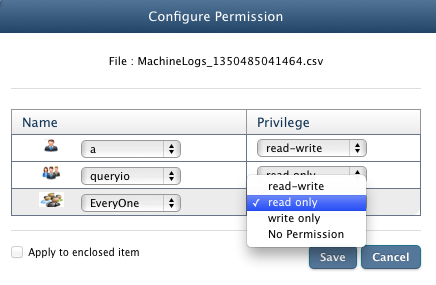- Users, Select the user from the drop down list and the permissions to be granted.
- Groups, Select the groups from the drop down list and the permissions to be granted.
- Everyone, Select the permissions to be granted for public access.
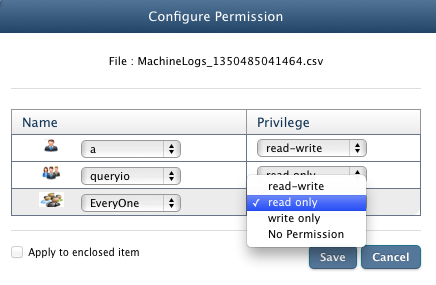
This chapter explains data sharing among other users and configuring access permissions for the data.
QueryIO provides users to share their data with other users.
An access control list, is a list of permissions attached to a file. An ACL specifies which users are granted access to files, as well as what operations are allowed on given files.
QueryIO provides facility for file owners to specify access permission on the files. File owners can restrict the access of files to set of users or groups and grant permissions to a set of users or groups. To make it possible, ACL is maintained for each file. Each file owner can specify access control through data browser from QueryIO UI. Whenever a user creates a file, he/she can specify set of users or groups that are allowed to access files or directories. File owner can also provide combination of access permissions(read, write, execute) to limit the shared file access by other users.
Permission are specified in UNIX format. Permissions that can be granted are :
File sharing settings can be configured from Data Browser page.
Following are the steps to share files or directories with other users or groups and provide access permissions to them: