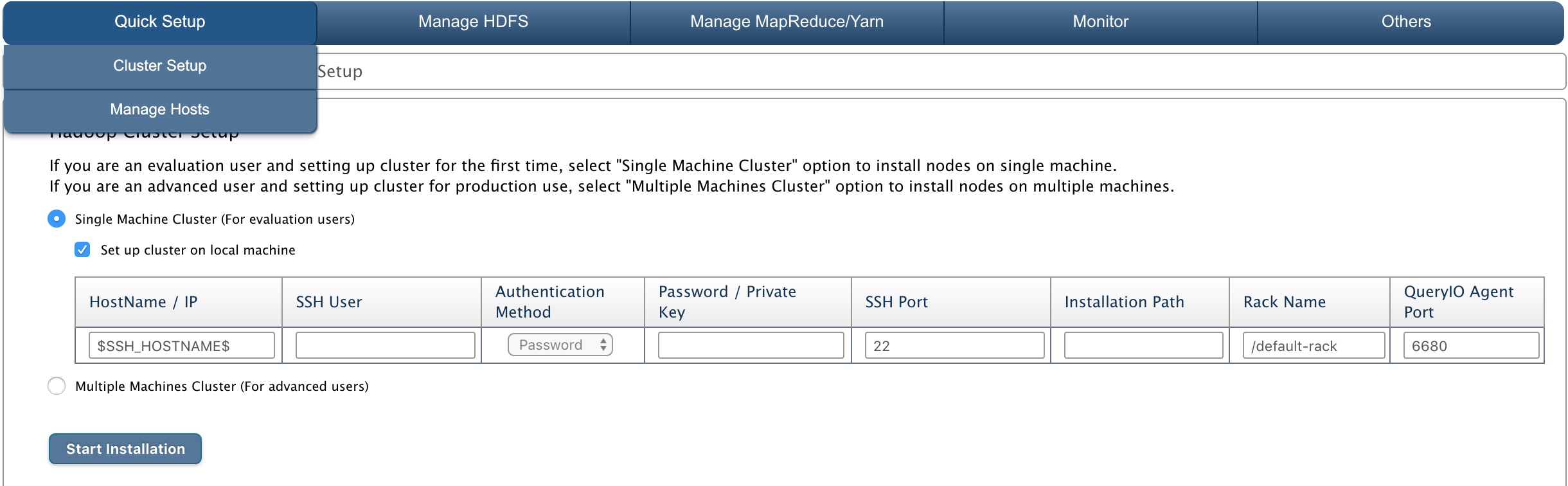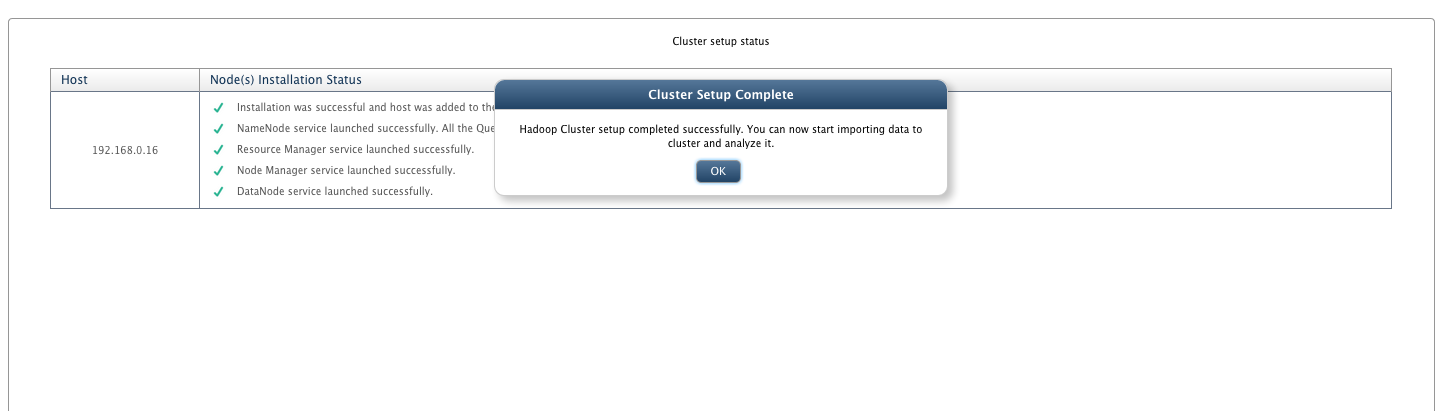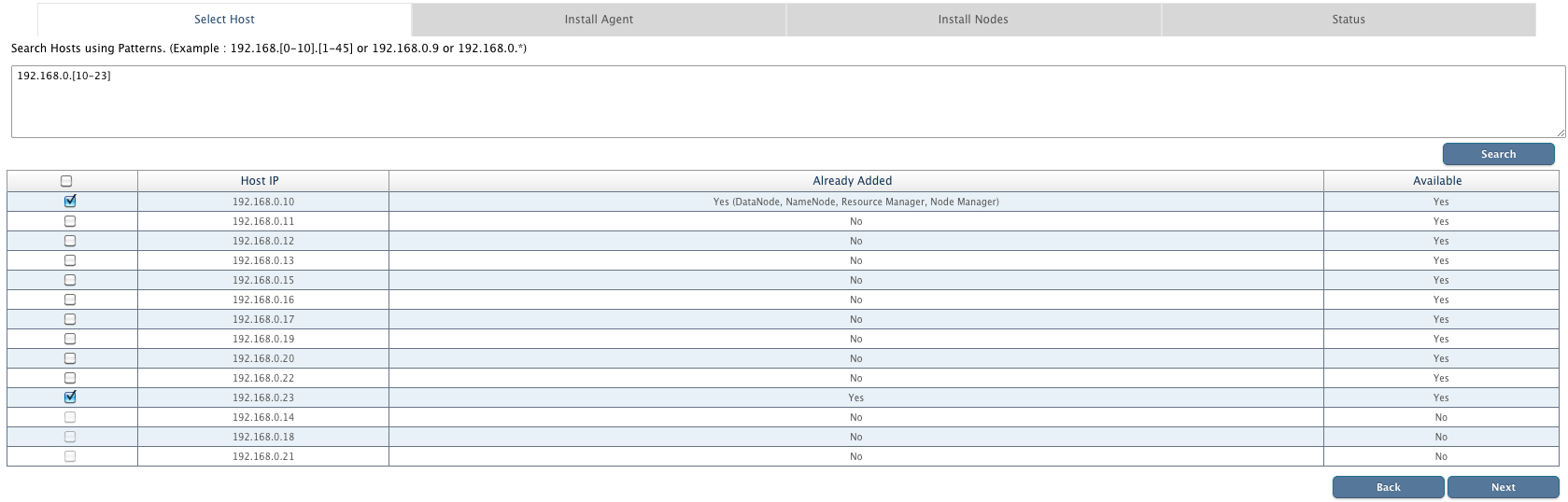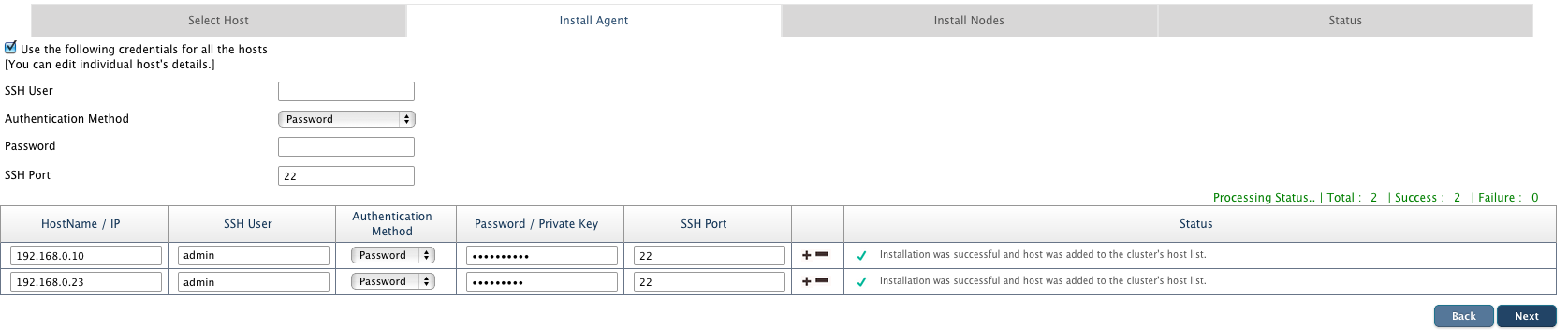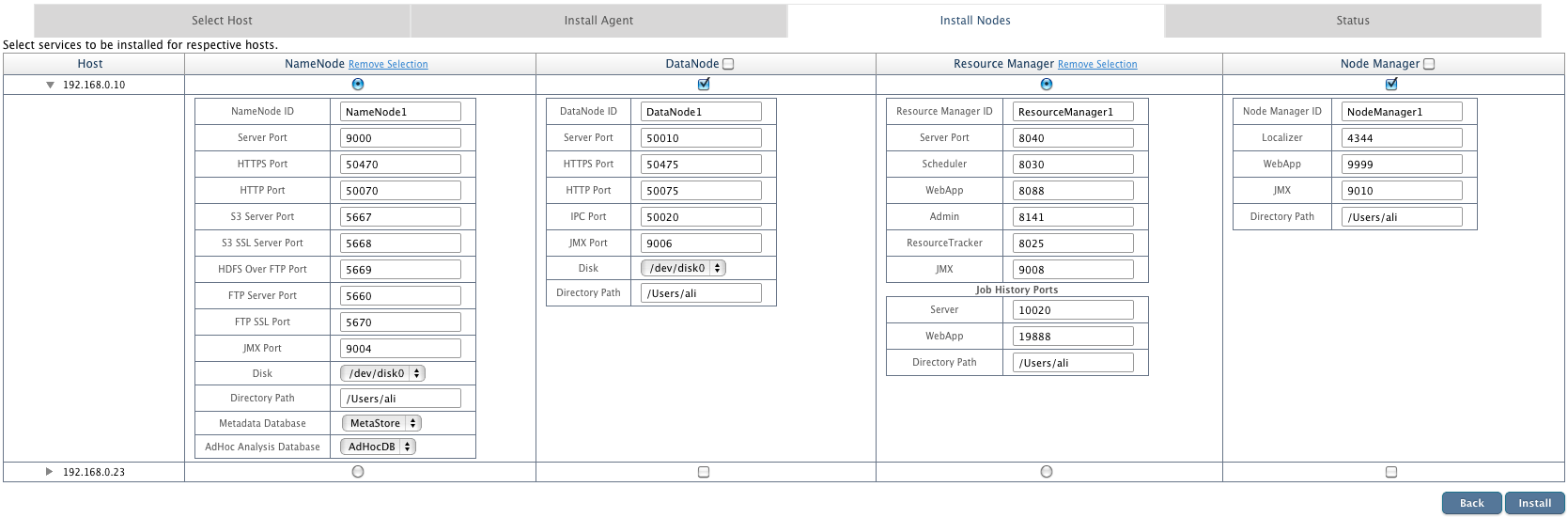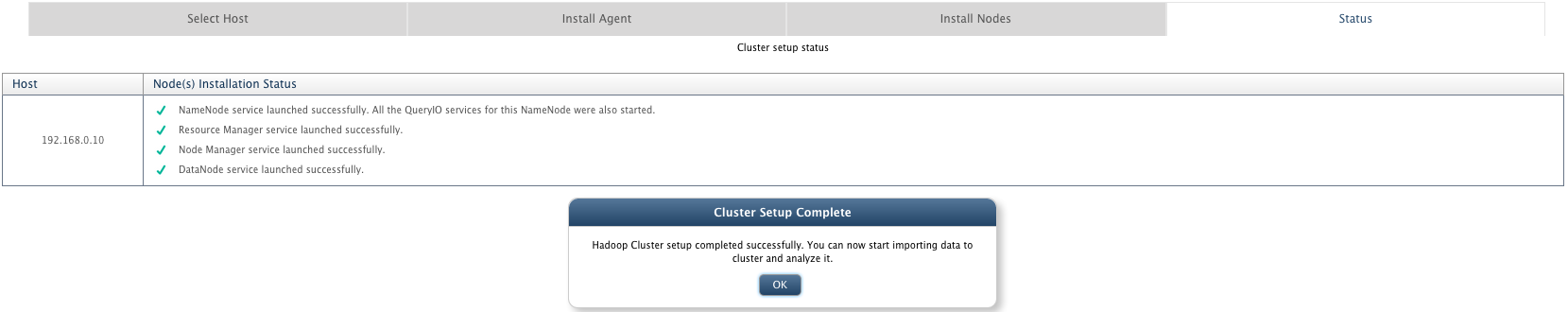Cluster Setup
In this chapter
This chapter explains automated cluster setup process.
Introduction
Cluster setup for QueryIO might be a time consuming task if you want to add several hosts and different cluster components on them.
To ease the task, QueryIO provides automated cluster setup.
First screen that appear on QueryIO server when no host is present is Cluster Setup through which you can directly setup your whole cluster.
For cluster setup, Switch to Admin View, Quick Setup > Cluster Setup
QueryIO provides two types of cluster setup
- Single Machine Cluster (For evaluation users)
- Multiple Machines Cluster (For advanced users)
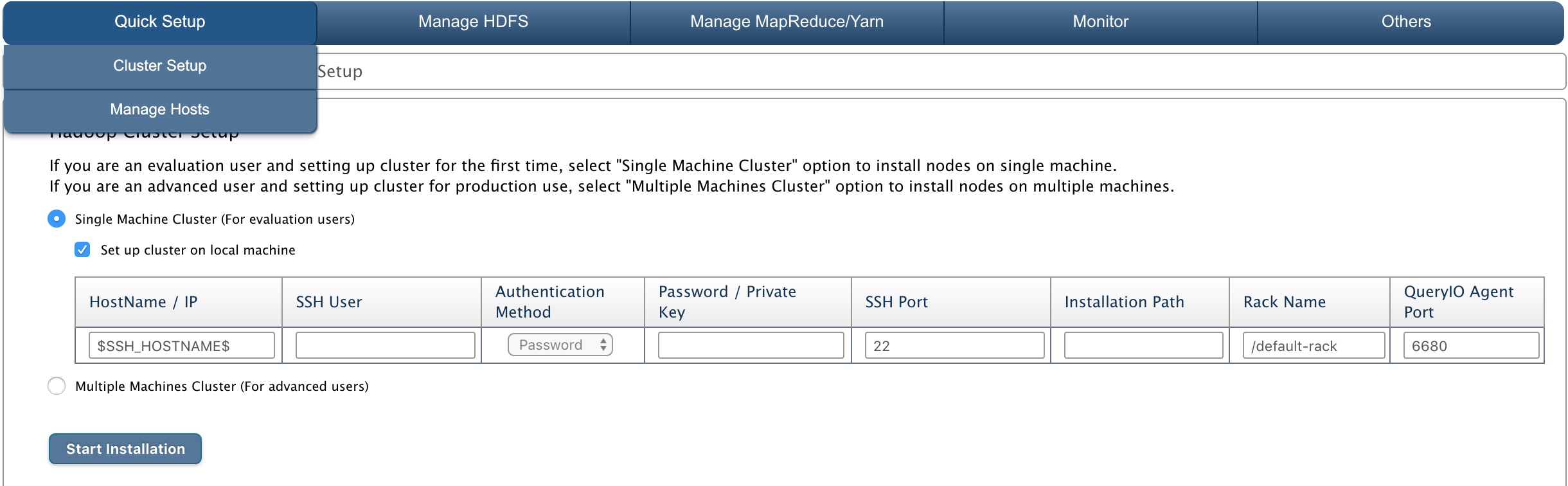
Single Machine Cluster (For evaluation users)
If you are an evaluation user and setting up cluster for the first time, select "Single Machine Cluster" option to install nodes on single machine.
Just provide machine's credentials and QueryIO will install host, NameNode, DataNode, ResourceManger and NodeManager with default settings.
Following details need to be provided :
- HostName/IP: IP address or name of the host to be added.
- SSH User: Username of the host.
- Authentication Method: Select authentication method from password or private key.
- Password or Private Key: Password or private key for account whose username was provided.
- And click Start Installation
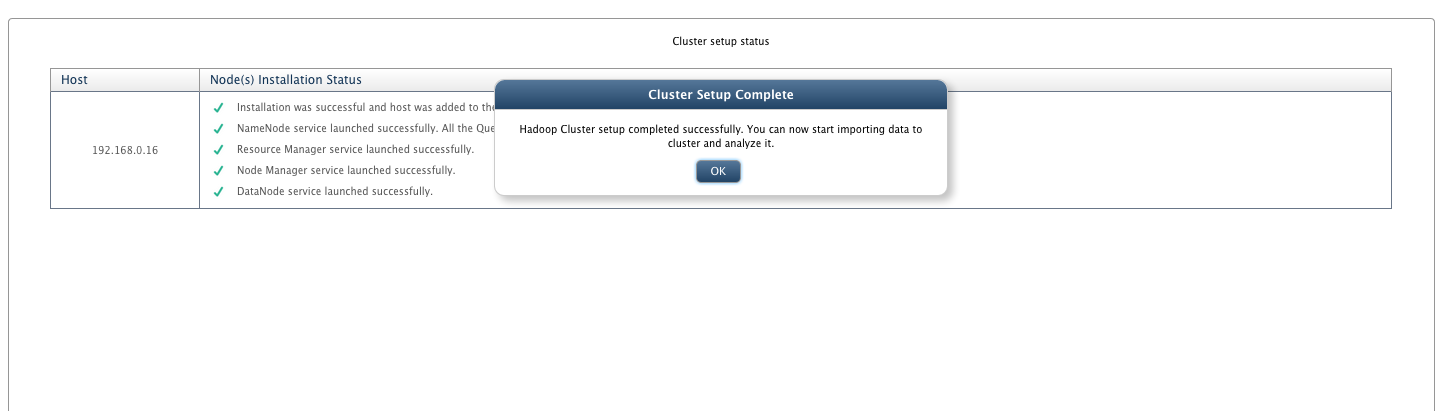
Multiple Machines Cluster (For advanced users)
If you are an advanced user and setting up cluster for production use, select "Multiple Machines Cluster" option to install nodes on multiple machines.
This process is completed in four steps :
- Select Host
- First step is to search for the host machines on which QueryIO nodes will be installed.
- Host can be searched using various patterns. Examples :
- 192.168.0.[0-30] : Search all available hosts between 192.168.0.0 to 192.168.0.30
- 192.168.0.* : Equivalent to 192.168.0.[1-255]
- 192.168.0.16, 192.168.0.17
- Select hosts from the list on which QueryIO agent will be installed.
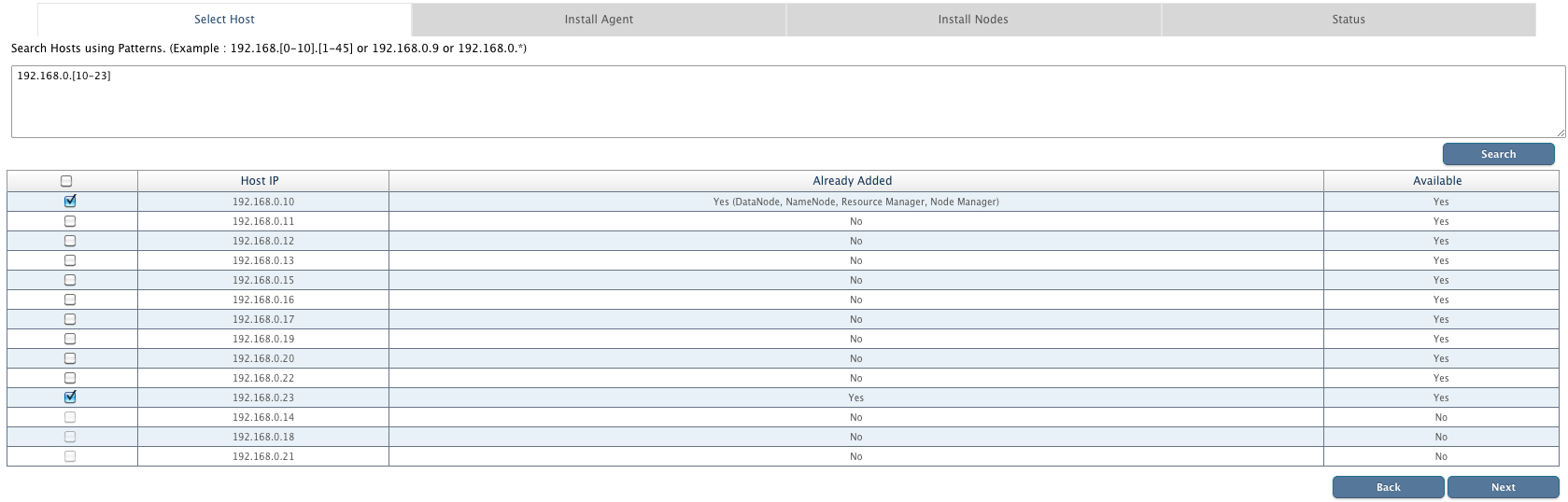
- Install Agent
- Next step will install QueryIO agent on all select machines.
- You need to provide credentials for all the machines.
- If all selected machines have same credentials, then you can use interface provided at top to provide username and password for all systems.
- Click Install to install QueryIO agent on all machines.
- In case of any failures, click on Retry to try again.
- Once agent is installed, click Next to install QueryIO nodes.
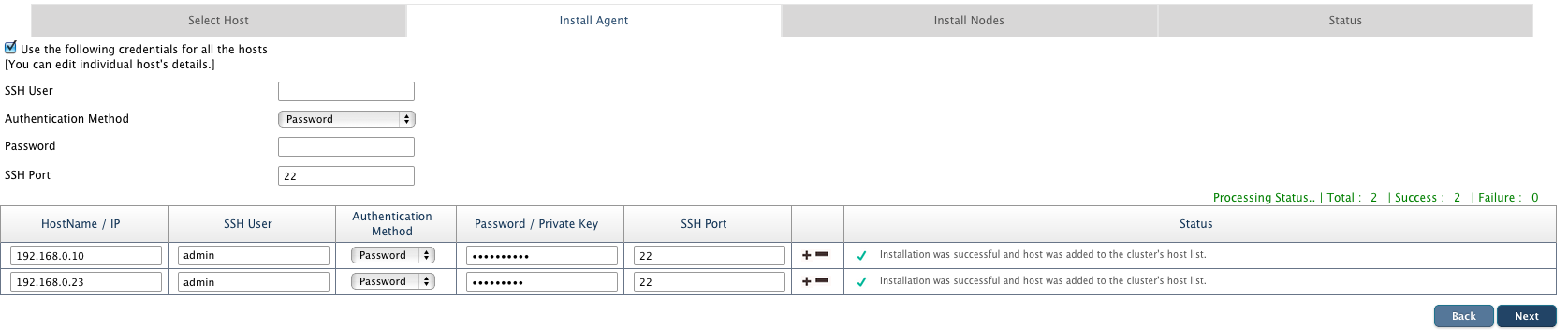
- Install Nodes
- Next step to select the nodes to be installed on respective hosts.
- List of all configured hosts and interface to select nodes to be installed on it is shown.
- Select nodes and configure respective properties like id, ports, install location etc.
- You can install only one NameNode and ResourceManager among all hosts.
- Number of DataNodes and NodeManagers can be installed.
- Once you have configured settings for all nodes, click Install to start installation.
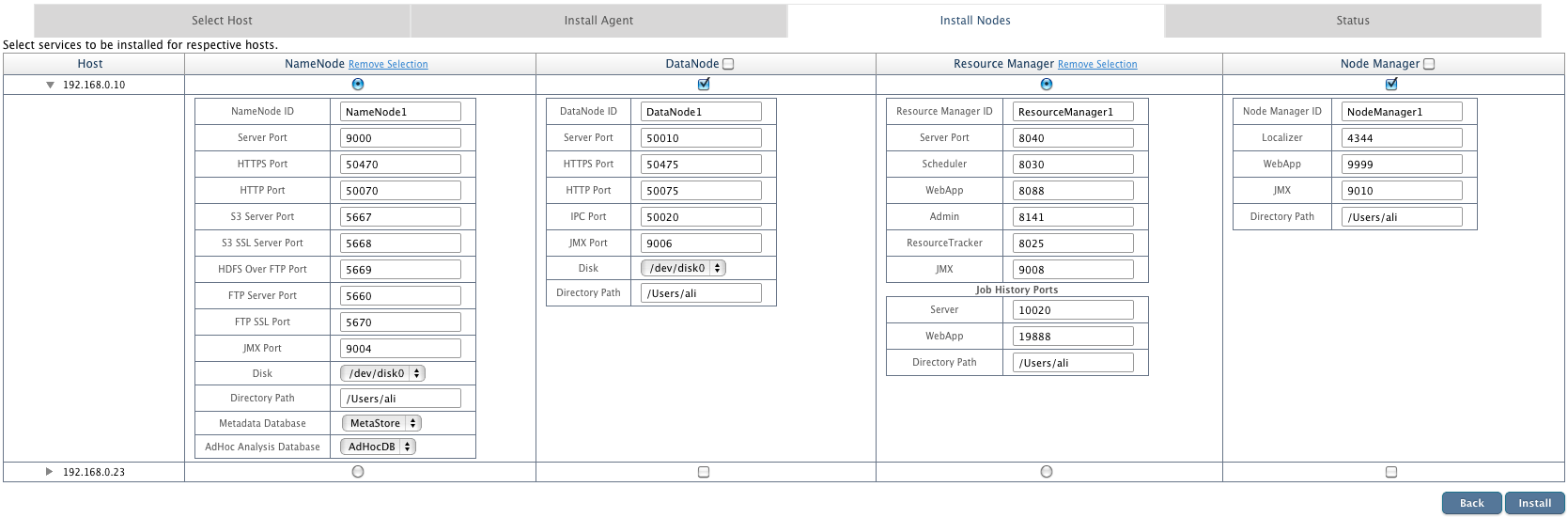
- Status
- This step displays the final status of nodes installation.
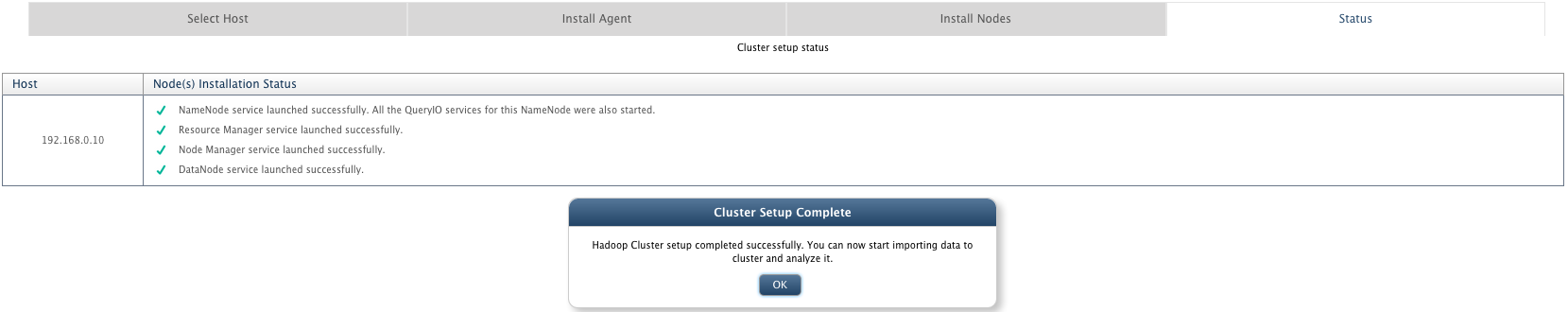
Copyright ©
Contact Us
Contact Us
2018 QueryIO Corporation. All Rights Reserved.
QueryIO, "Big Data Intelligence" and the QueryIO Logo are trademarks
of QueryIO Corporation. Apache, Hadoop and HDFS are trademarks of The Apache Software Foundation.