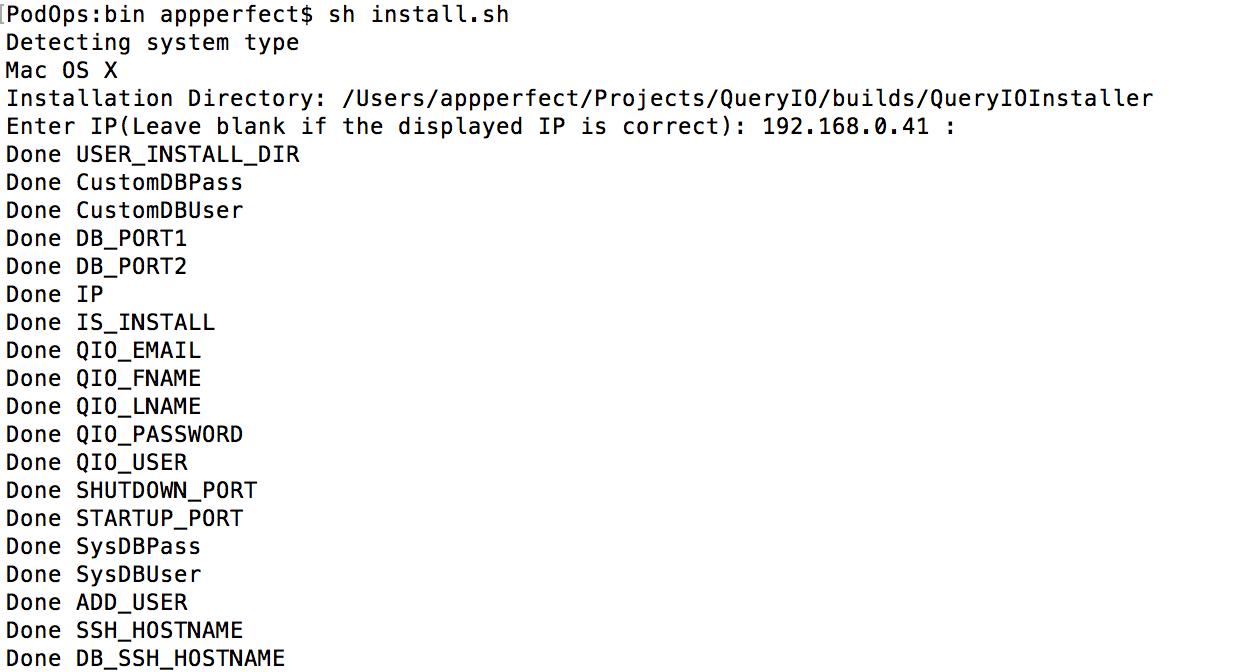
- After installation is complete, After installation you start queryio using "sh start_queryio.sh" command. Press <ENTER> to Start QueryIO server
This chapter explains about QueryIO Installation. When you install QueryIO, a number of components are installed, including Hadoop, databases, libraries, services, agents, etc.
Open a terminal window and change the current directory to the location where you have saved QueryIO installer, then switch to bin directory. There you can check $USER_INSTALL_DIR/bin/qio-setup.properties for configuration set up, update if any else keep them as it is. Now type the following command and press the Enter key.
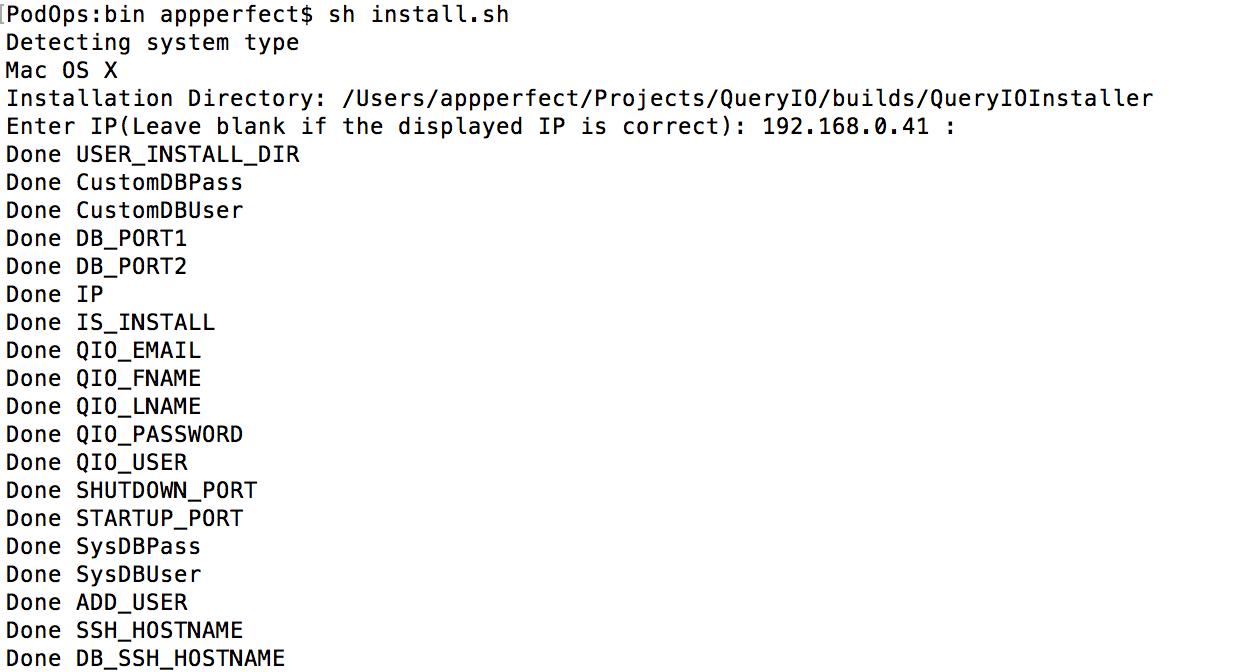
Click here to see how quickly you can setup a cluster using QueryIO, perform data read/write operations and use standard SQL to query your BigData