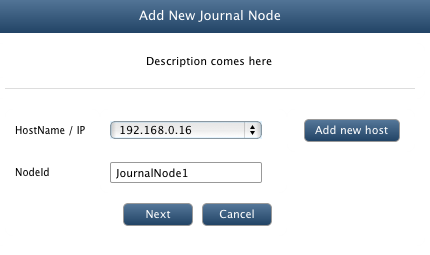
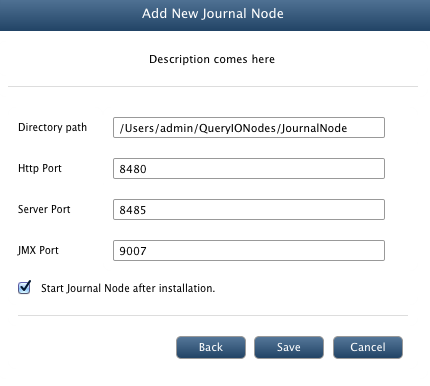
This chapter explains how to configure and manage an HA HDFS cluster, using the journal node.
This guide provides an overview of the HDFS High Availability (HA) feature and how to configure and manage an HA HDFS cluster, using the Quorum Journal Manager (QJM) feature.
In a HA cluster, there are two NameNodes configured : Active and Standby. The Active NameNode is responsible for all client operations in the cluster,
while the Standby is simply acting as a slave, maintaining enough state to provide a fast failover if necessary.
For standby NameNode to be synchronized with active NameNode, both communicate with each other through Journal Node.
When any namespace modification is performed by the Active node, it durably logs a record of the modification to a majority of these JNs.
Standby NameNode constantly monitors edit logs at journal nodes and updates its namespace accordingly.
In the event of failover, standby NameNode will ensure that its namespace is completely updated according to edit logs before it is changes to Active state.
Thus namespace is fully synchronized before a failover.
Following details about Journal Node are displayed.
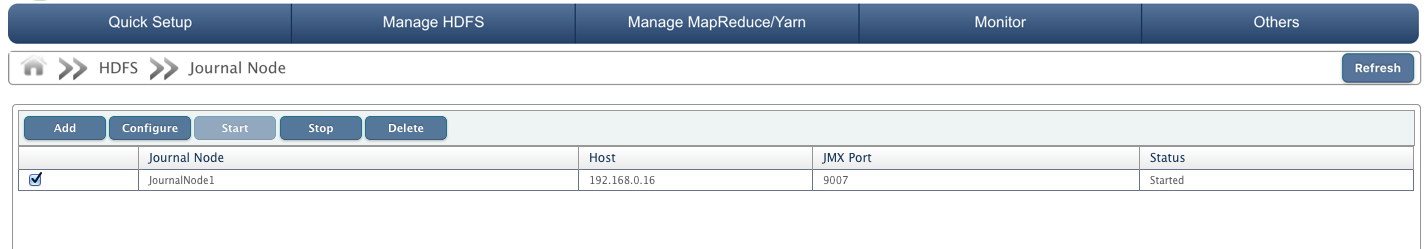
To add a new Journal Node, click on Add button on Journal Node page.
Enter following details.
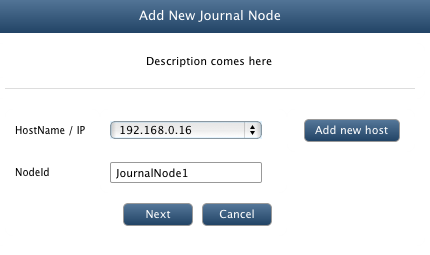
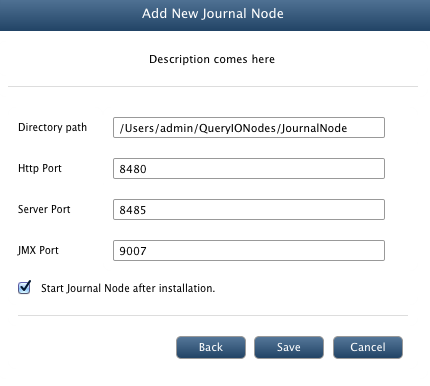
To configure the properties of Journal Node, select the check-box against target Journal Node and click Configure. All configurable properties of Journal Node will be displayed.
Select the Journal Node and click on Start, Stop or Delete to perform respective operation.